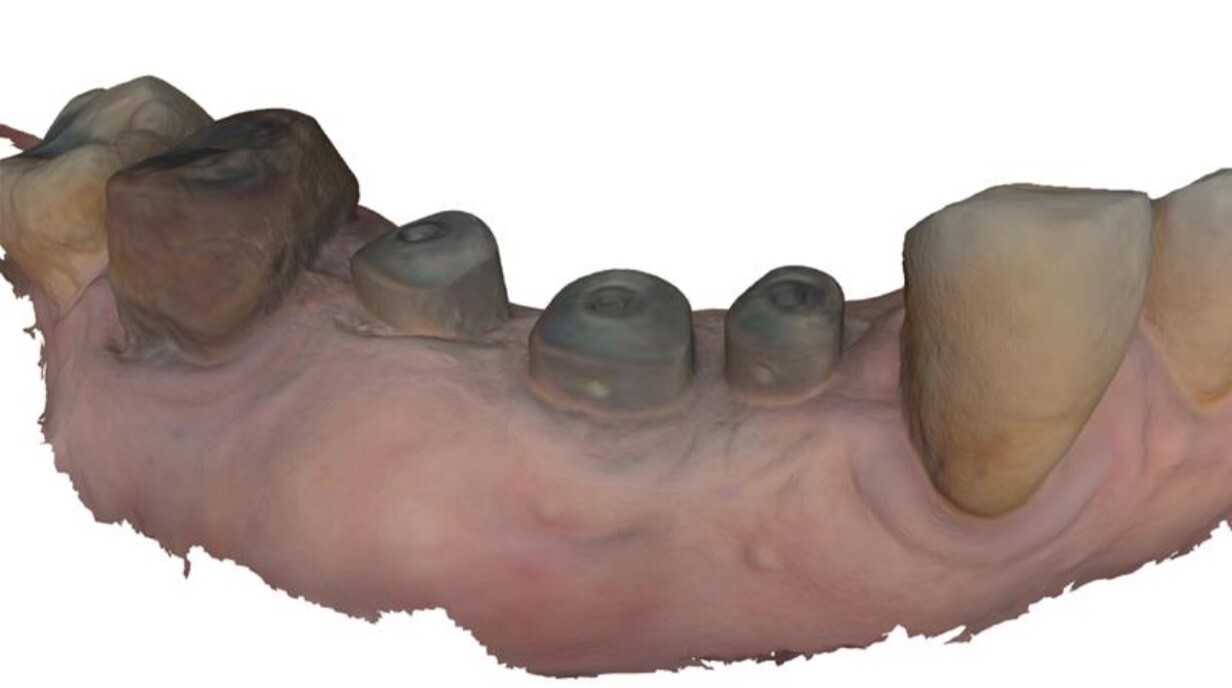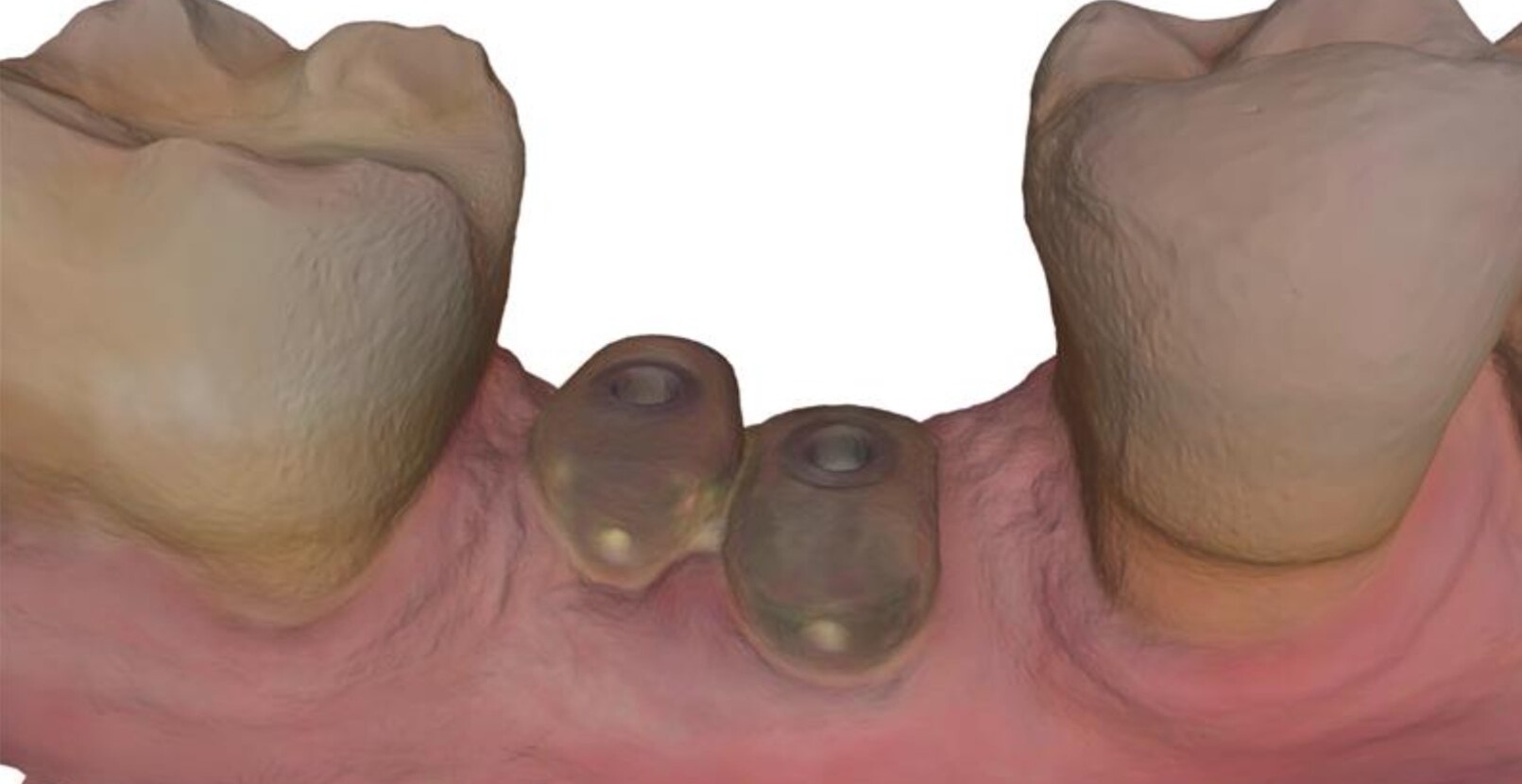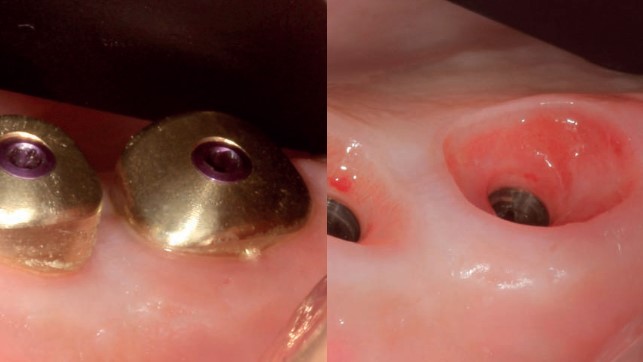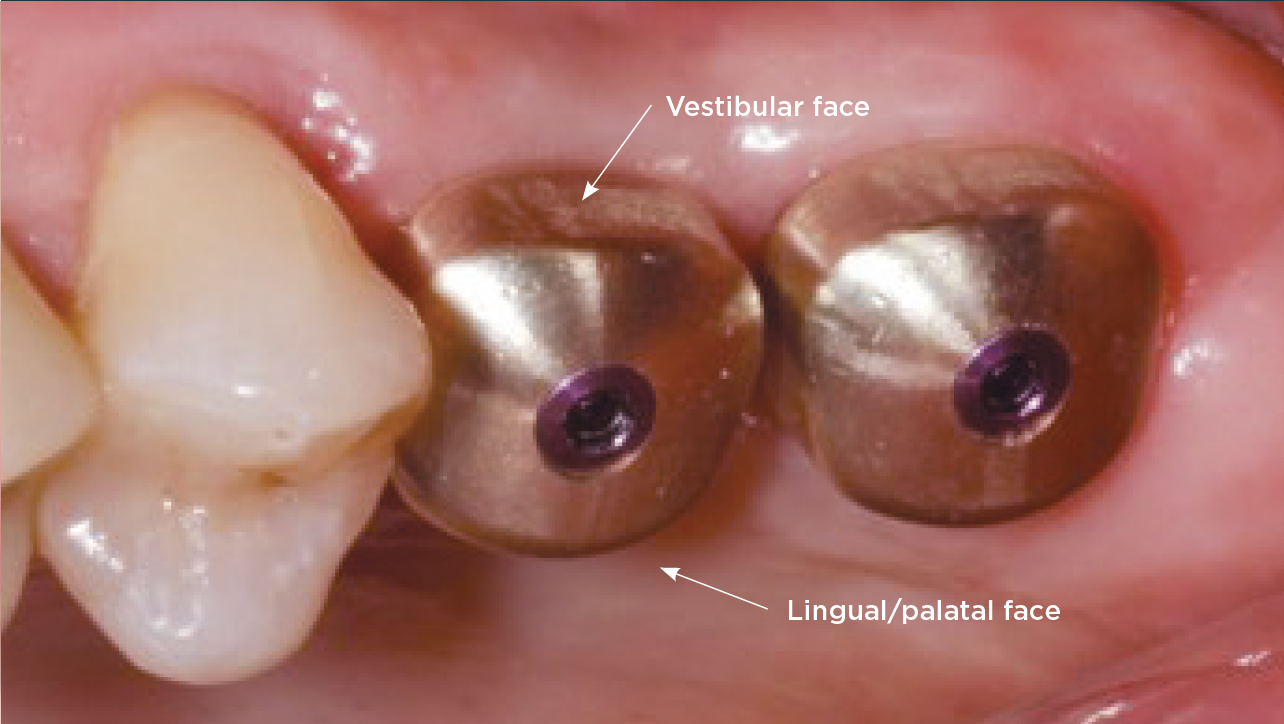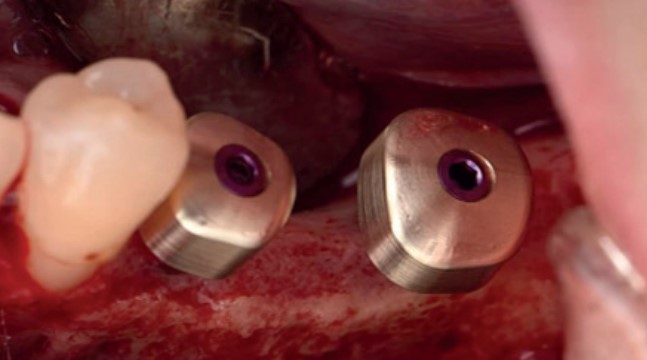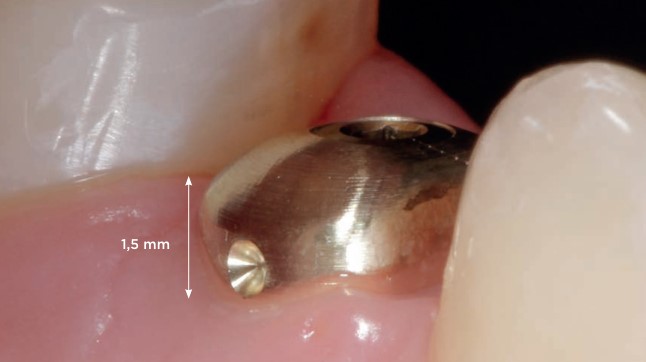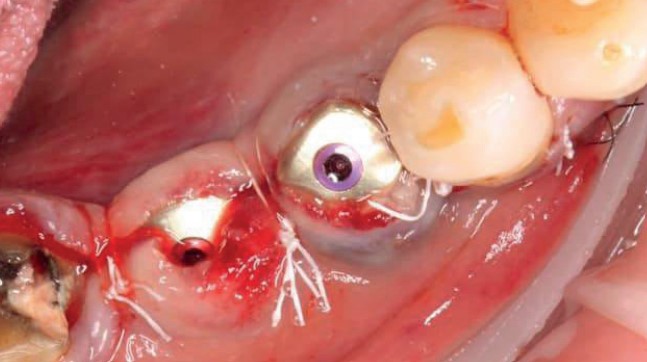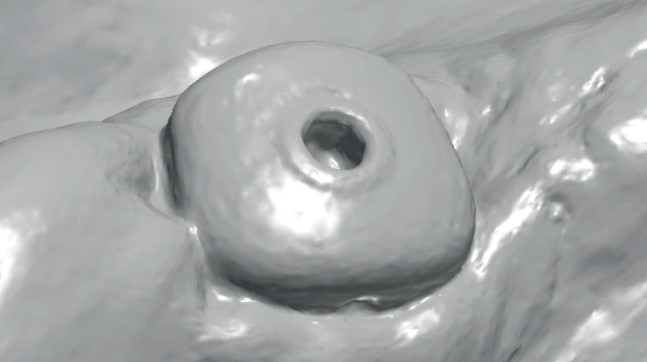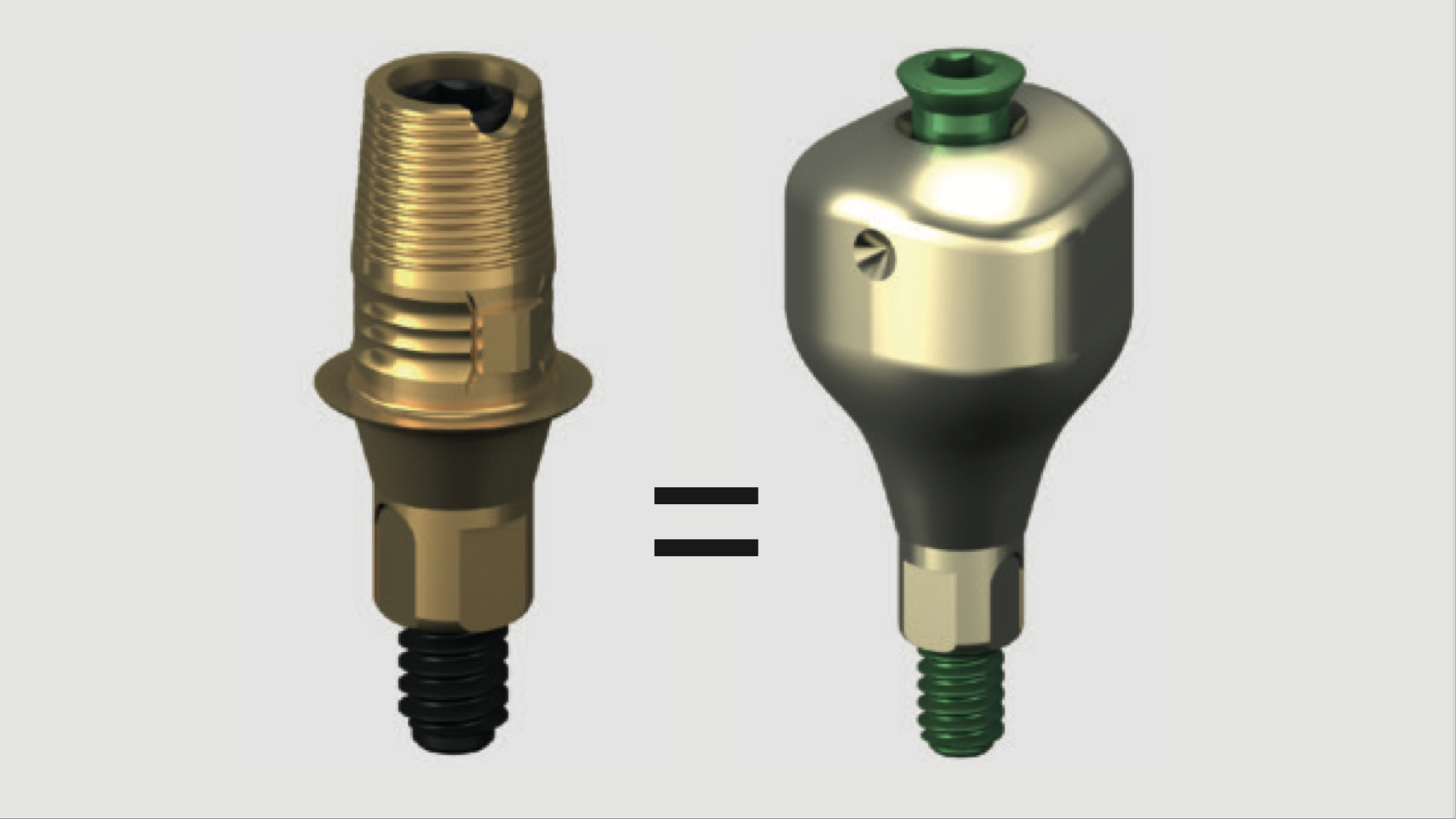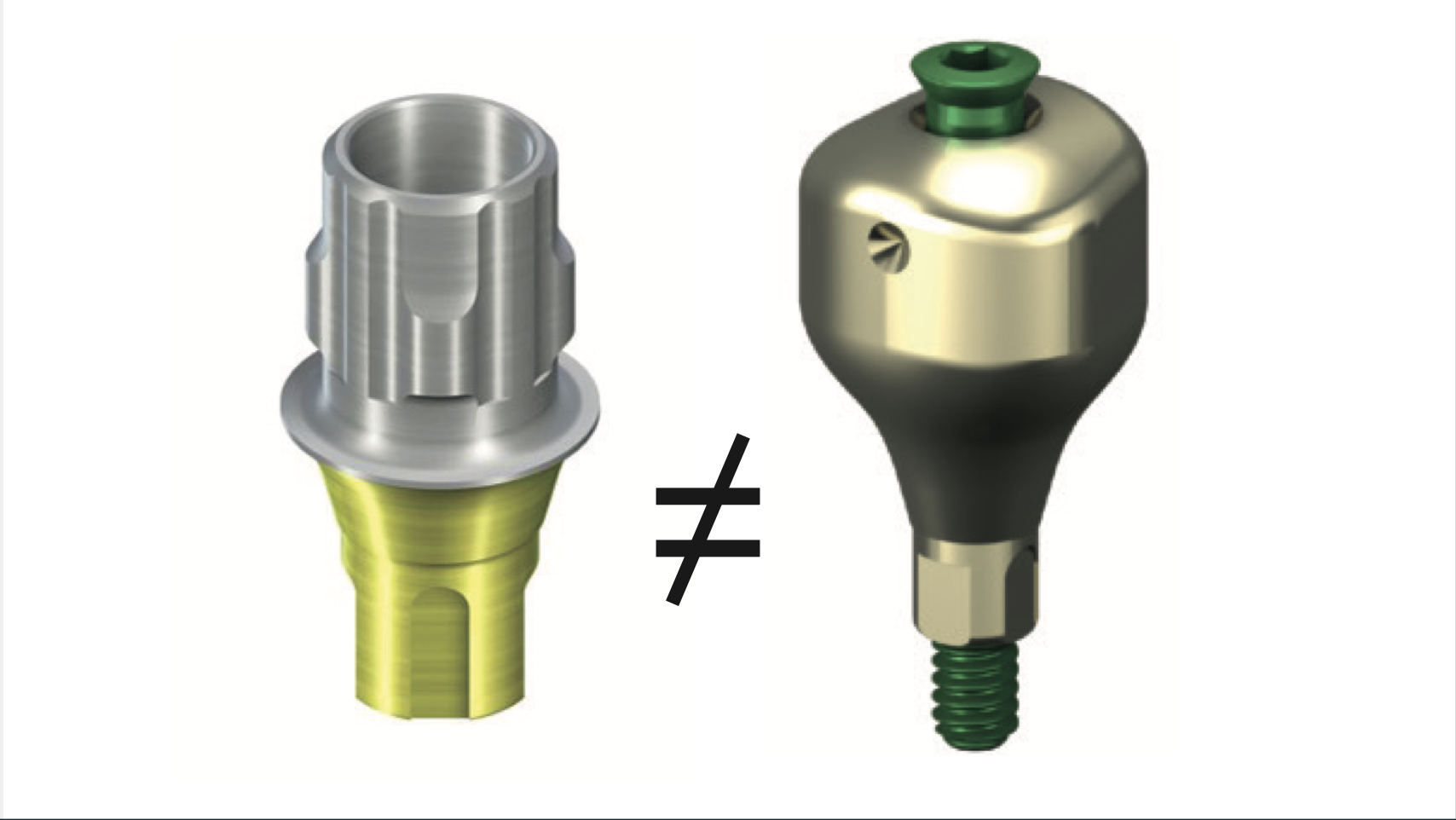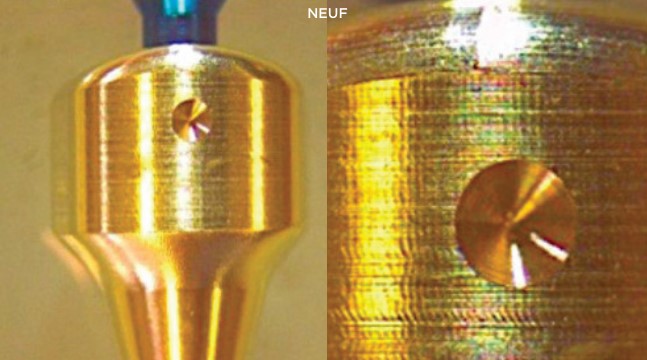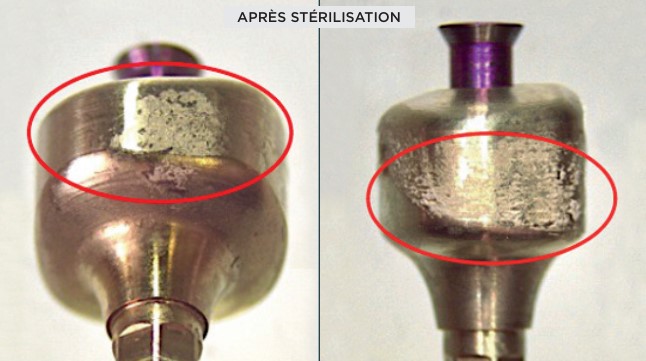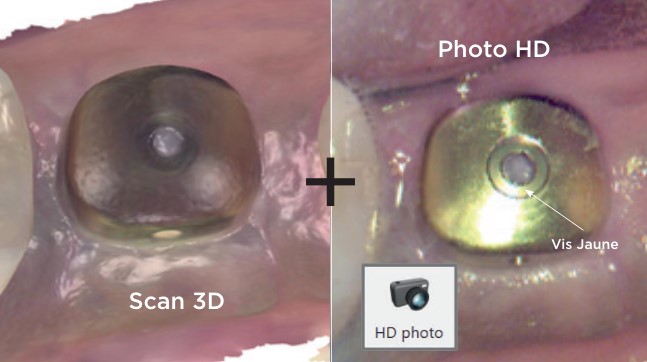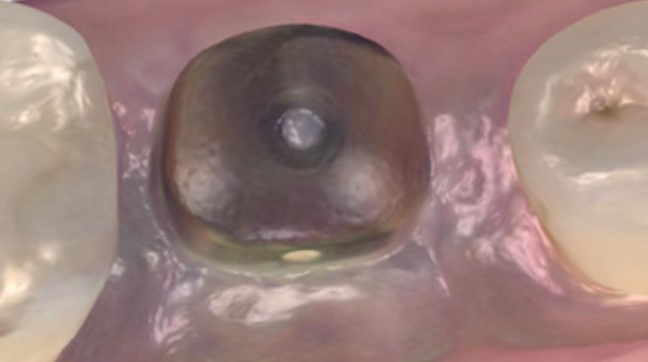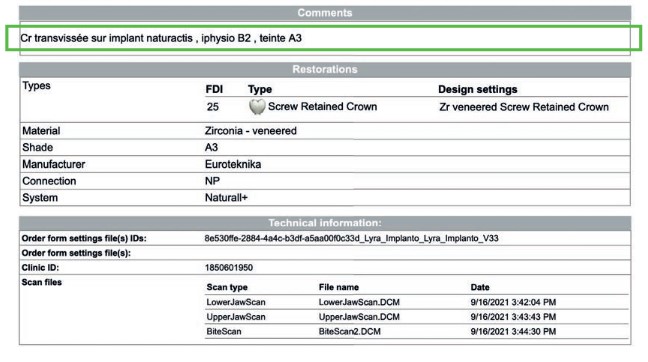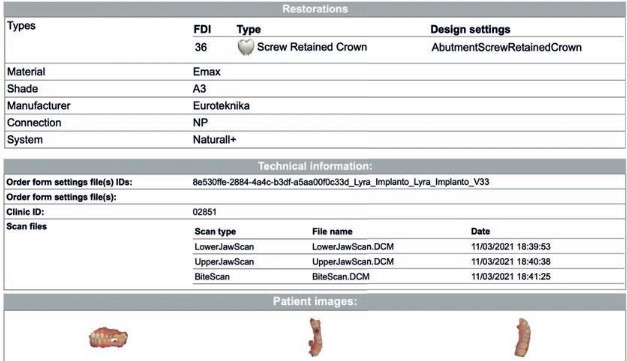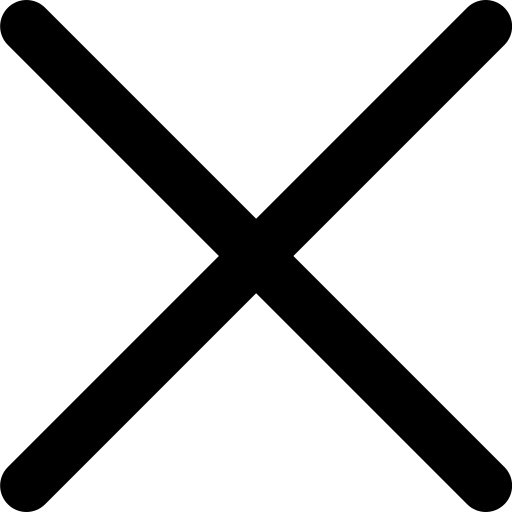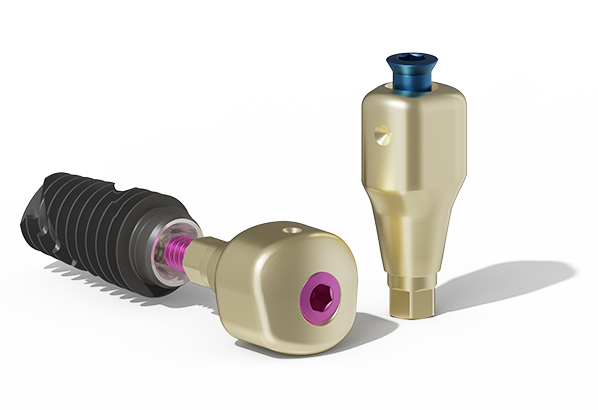3 tools to help you get started with iPhysio® easily and without error:
Clinical videos and a complete e-learning course to learn everything there is to know about iPhysio (advanced use).
The iPhysio® Code, a clinical illustration of best practices and pitfalls to avoid.
Tutorials on essential steps.